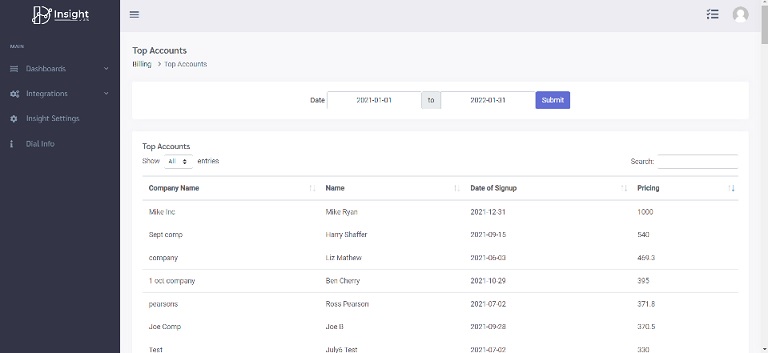
A dashboard gives a high-level view of your organizational metrics. Hence, to go deeper into this data summary, you can leverage the power of drill-down feature. This, helps to dive deeper into the data, to see more granular view of data, within the same dataset that you are analyzing.
When you get an insight or a metrics; you are curious to know what contributed to that value or the root cause of that information. This is where a drill-down provides detailed information on the actuals that led to the summary of information.
Suppose you are checking the Net MRR report on your dashboard; there you see a comprehensive report of your New, Expansion, Contraction and Churn MRR. However, from that report, you need a more granular detail of your Churn MRR. In such cases, you can leverage the drill-down feature to see the details on the customers who churned. The drill down report also lets you filter for a selected date range, sort and search. This macro view of data provides the specific reasons behind each metrics easily.
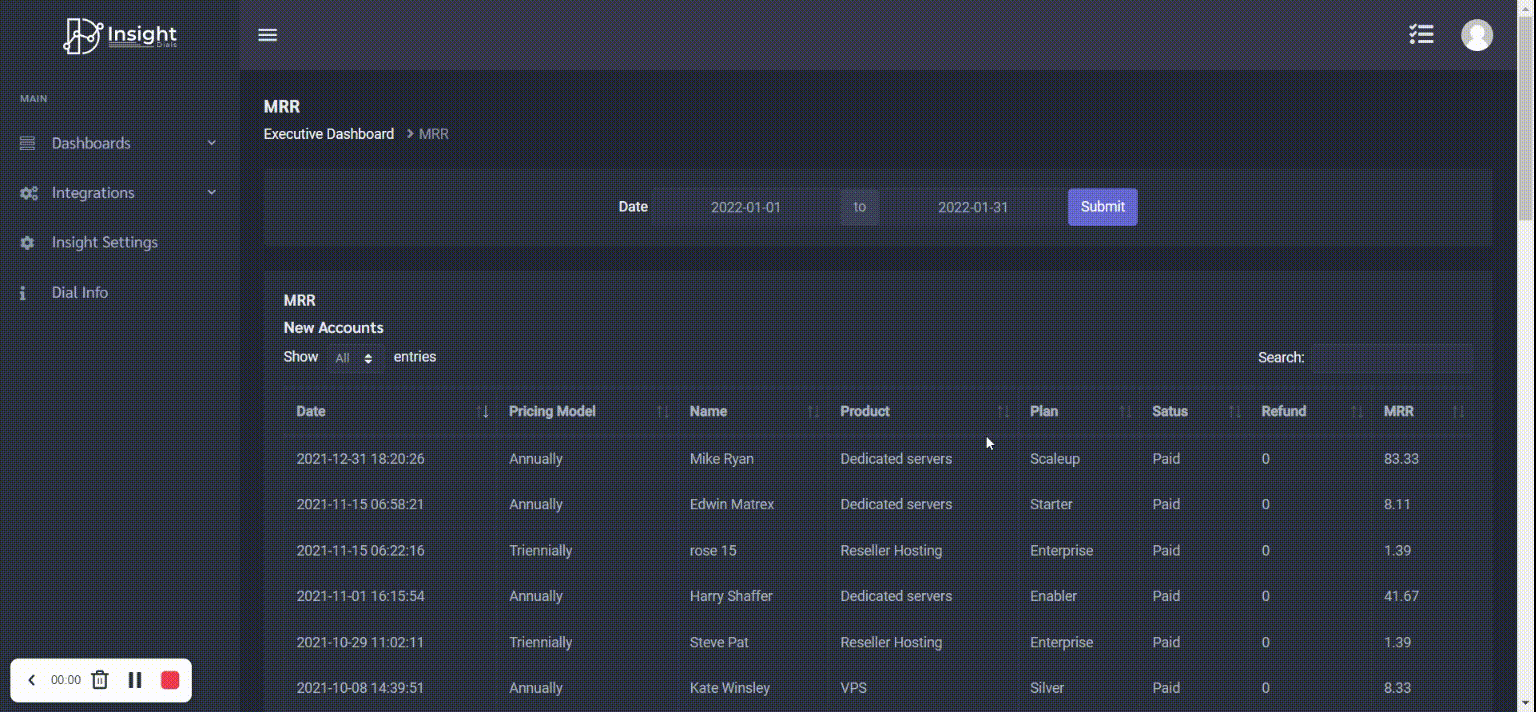
InsightDials Detailed Drill-down
InsightDials dials, come with detailed drilled-down feature. This helps to get in-depth details about your metrics, to get answers to your how’s and why’s. All dials can be drilled-down and filtered to get clarity on the metrics for specific dates, past and present as well. The drill-down data is structured and designed in simple tables which even a non-tech person can interpret. It clearly shows the precise information that contributed to the metrics calculation.
You no longer need to spend hours collating data and tabulating your key metrics on excel. With a single click you can achieve this on InsightDials dashboards. Which fetches the details directly from your data source and give a multidimensional view of data.
This multidimensional representation of data through simple, easy to interpret pre-designed dashboard graphs, meaningful insights; coupled with macro data through drill-down, helps you to understand your data story and makes analytics fun and easy.

