
What is Customer Churn?
Customer churn refers to the loss of customers over a specific time period. It’s a measure of how many customers end their relationship with your company by either cancelling a subscription or ceasing to use a product or service. Churn rate is usually expressed as a percentage of the company’s total number of customers at the beginning of the period.
High churn rates can indicate problems with the company’s product or service, marketing, or customer service. It can significantly impact the company’s revenue and profitability.
Example
Suppose a company had 1,000 subscribers at the beginning of a month. By the end of the month, 40 subscribers had cancelled their subscriptions.
Calculate the churn rate for the month as below:
(40 subscribers lost / 1,000 subscribers at the beginning of the month) * 100 = 4%
So, in this example, the company’s monthly churn rate is 4%. This means that 4% of the company’s subscribers cancelled their subscriptions during the month.
What is Revenue Churn?
Revenue churn is a metric that measures the loss of revenue from customer churn or downgrades over a period of time. Revenue churn takes into account not only the loss from the number of customers who churn but also any alterations to plans like downgrades.
This metric is very important for subscription-based businesses. It gives a clear picture of the financial impact of customer churn on the company’s revenue.
Example
Suppose a company had 100 subscribers at the beginning of a month. Where each pays $100 per month for a total of $10,000 in monthly recurring revenue. By the end of the month, 9 subscribers have cancelled their subscriptions and 2 have downgraded their plan to $50. Thus, reducing the company’s monthly recurring revenue by $1000 (9*$100 + 2*$50).
Calculate the revenue churn rate for the month as below:
($1,000 loss in monthly revenue / $10,000 revenue at the beginning of the month) * 100 = 10%
So, in this example, the company’s monthly revenue churn rate is 10%. This means that the company lost 10% of its monthly recurring revenue.
Relation between Customer Churn and Revenue Churn
Customer Churn = The number of customers your company lost
Revenue Churn = The Amount of money your company lost
Customer churn and revenue churn are closely related metrics. They measure the loss of customers and revenue, respectively, over a specific time period. The relationship between customer churn and revenue churn can vary based on the prices of different plans offered by a company.
Example
Let’s say a company offers two plans. A basic plan at $10 per month and a premium plan at $100 per month. At the beginning of a month, the company has 100 subscribers. Where the basic plan has 50 subscribers and the premium plan has 50 subscribers.
By the end of the month, 10 customers churn. 5 basic plan subscribers and 5 premium plan subscribers cancelled their subscriptions.
Calculate the customer churn rate for the month as below:
(5 basic plan + 5 premium plan subscribers / 100 subscribers at the beginning of the month) * 100 = 10%
And calculate the revenue churn rate for the month as below:
($550 loss in monthly revenue / $5,500 revenue at the beginning of the month) * 100 = 10%
In this example, even though the number of customers who cancel is the same for both plans, the revenue lost by the customer churn on the company’s revenue varies based on the monthly plan cost.
Revenue churn from the Basic plan = 50
Revenue churn from the Premium plan = 500
The revenue churn for the premium plan subscribers is higher, indicating a more significant financial impact on the company’s recurring revenue. Hence, it is important for companies to understand the relationship between customer churn and revenue churn across different pricing plans to make informed decisions about pricing strategies and take proactive measures to reduce customer churn and maintain a steady stream of revenue.
How to get Customer Churn and Revenue Churn from WHMCS Reports
Customer churn and Revenue Churn from WHMCS reports cannot be directly got. However, it can be calculated by dividing the number of cancelled or lost subscribers in a given period by the total number of subscribers at the beginning of that period. These details can be obtained from WHMCS Reports.
To get a list of cancelled accounts from WHMCS reports:
- Log in to the WHMCS admin panel
- Go to Reports -> Services
- Select the fields you want to see in your report
- Select Recurring Amount to view the Revenue lost due to the cancellation
- Select the Termination Date period you want to calculate the churn
- Generate the report
- The list of cancelled services will be displayed in the report for the selected date range.
- Go through and identify the customers who are fully cancelled
- To get the churn rate. Divide the number of fully cancelled customers by the total number of customers at the beginning of the time period. This gives the churn rate
- The revenue churn can be obtained by taking the sum of all items in the Recurring Amount column.
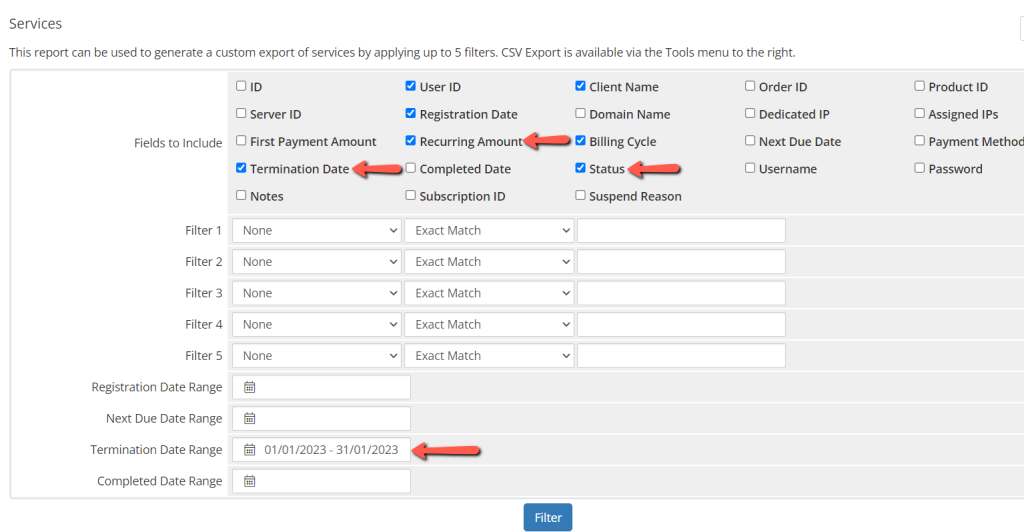
Note: The specific steps may vary based on your version of WHMCS.
Though WHMCS does not directly give the churn rates it can be calculated using different methods by getting the data from WHMCS. Alternatively, you can simplify the process by utilizing business intelligence tools. These tools already tabulate the metrics and present them and many more such metrics graphically on user-friendly dashboards.
How can InsightDials help you visualize these metrics?
InsightDials automates your business intelligence process and helps you visualize your key metrics with ease on our no-code dashboards. Customer churn and Revenue churn are part of the many metrics that are available on the InsightDials Dashboards. All you need to do is to connect your WHMCS to the InsightDials platform. Visualise, analyse and get Insights into your metrics. Track metrics like Monthly Recurring Revenue, Accounts Receivable, Customer Churn, Revenue Churn, Support SLAs and lot more other metrics at your fingertip for each department.


