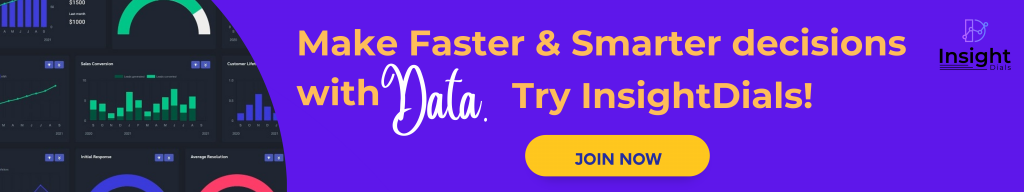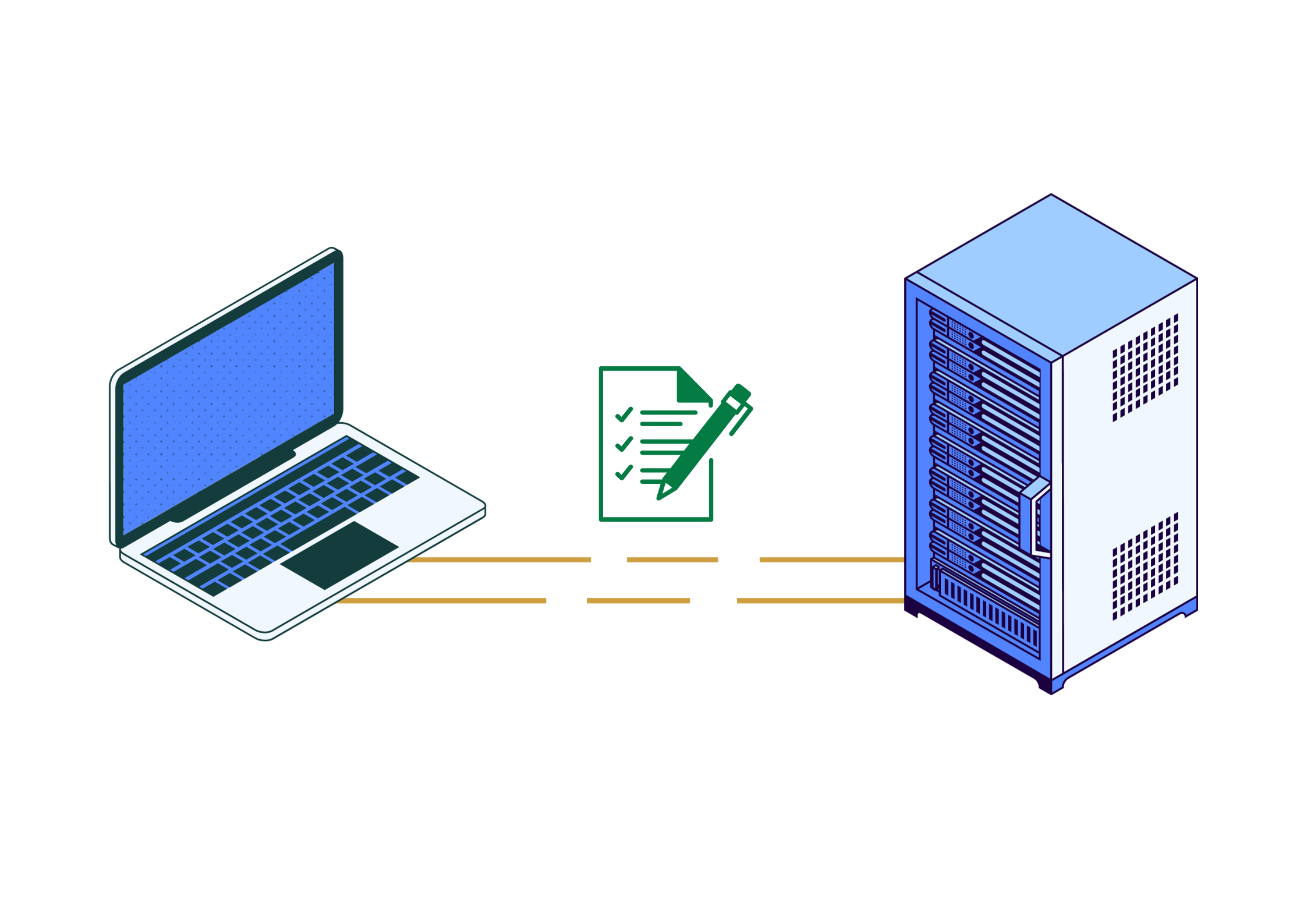
In the dynamic world of the internet, getting your WordPress website to rank on Google’s coveted first page is a crucial goal. However, to achieve this, you need more than just well-optimized content and backlinks. Your hosting infrastructure plays a significant role in your site’s performance, user experience, and ultimately, its search engine rankings. In this comprehensive guide, we’ll take you through the steps to calculate the ideal hosting specs for WordPress website and boost its SEO-friendly capabilities.
Step 1: Harness the Power of Historical Data
Before diving into the nitty-gritty of hosting specs, take a journey through your website’s history. Imagine you’ve been running a WordPress blog for the past six months. By analyzing your historical data, you can gain valuable insights into your site’s traffic patterns. Dive into the depths of your average monthly visitors, pinpoint peak usage times, and identify any spikes correlated with promotions or content releases.
Step 2: Set Clear Goals for Your WordPress Journey
In the vast digital landscape, a clear destination is essential. What are your goals for your WordPress site? Are you aiming for steady growth, or do you foresee a significant traffic boost on the horizon? Setting your objectives straight will help align your hosting specifications with your site’s purpose.
Step 3: Understand the Ebb and Flow of Traffic Sources
Traffic doesn’t pour in uniformly from all sources. Different referral channels can result in various traffic patterns. Organic search traffic might offer a more consistent stream, while social media referrals can lead to sudden traffic spikes. Understanding these nuances is key to accurate calculations.
Step 4: Plan for Growth
In the ever-evolving digital landscape, growth is the name of the game. Assume a realistic growth rate based on historical data or industry benchmarks. This foresight will allow you to future-proof your hosting resources.
Step 5: Leverage Traffic Forecasting Tools
Unlock the power of tools like Google’s Keyword Planner and Trends. These tools offer invaluable insights into potential traffic fluctuations. By analyzing search volume and trends relevant to your niche, you can make more informed decisions.
Step 6: Size Up Your Competition
The digital arena is crowded, and your competitors are your peers and rivals. Study the traffic patterns of similar sites in your industry, especially the established ones. This can serve as a reference point for your own traffic expectations.
Step 7: Load Testing: Preparing for Peak Performance
Your WordPress website’s performance under different traffic scenarios is a critical consideration. Load testing will help you identify bottlenecks and resource limitations. It’s like giving your website a performance boost.
Step 8: Embrace Seasonality
Some websites experience seasonal traffic fluctuations. For instance, e-commerce sites often see traffic spikes during the holiday season. Accounting for these fluctuations in your forecasts is a must.
Step 9: Plan for the Unexpected
In the unpredictable digital realm, surprises are bound to happen. Prepare for unexpected traffic spikes by setting up auto-scaling in your cloud hosting environment. This way, your site can gracefully handle sudden surges in visitors.
Step 10: Keep Your Forecasts Fresh
Traffic patterns are as dynamic as the digital world itself. Regularly revisit and update your forecasts to ensure that your hosting resources align with your current and future needs.
Follow these steps to calculate the Ideal Hosting Specs for WordPress Website.
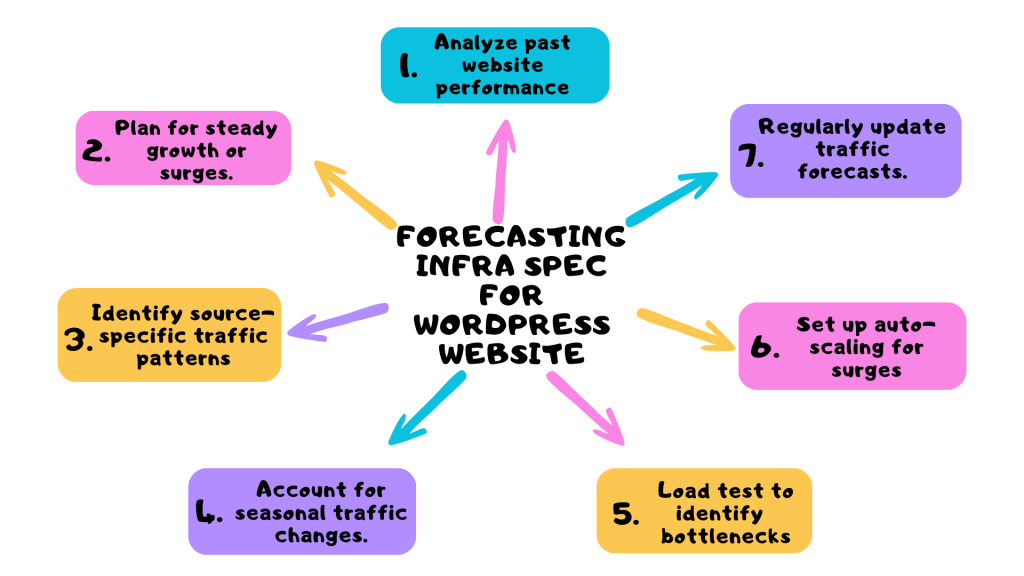
Example to calculate Ideal Hosting Specs for WordPress Website
Let’s apply these steps in practice. Imagine you run a WordPress blog that averages 10,000 monthly visitors. With a consistent 10% monthly growth rate and an anticipated traffic surge in three months due to a marketing campaign, here’s how you’d calculate your hosting needs:
- Historical Data Analysis: You currently have 10,000 monthly visitors.
- Goal Definition: You’re expecting a 10% monthly growth rate.
- Traffic Sources: Your traffic comes from organic search (70%), social media (20%), and referrals (10%).
- Growth Estimate: In three months, you’ll have approximately 13,310 visitors.
- Traffic Forecasting Tools: Google Trends suggests a 20% increase in search volume in your niche during your campaign.
- Competition Analysis: A similar blog in your niche receives 15,000 monthly visitors.
- Load Testing: Your WordPress site comfortably handles 15,000 visitors.
- Seasonality: Your site doesn’t experience significant seasonality.
- Prepare for Surprises: You’re prepared for a 50% traffic surge during your marketing campaign.
- Regular Updates: You diligently check and update your forecast each month.
Based on this example, you’d need hosting that can handle approximately 15,000 visitors per month, with the ability to scale up during your marketing campaign. Opting for a cloud hosting plan with these specifications can help you ensure optimal performance and maintain your SEO-friendly status.
How much RAM, CPU, and Bandwidth should I be using?
Determining the specific RAM, CPU, and bandwidth specifications for your WordPress website can vary based on a variety of factors, including the complexity of your site, the plugins and themes you use, and the expected traffic levels. However, based on the example provided in the blog, here are some general recommendations:
- RAM (Memory): For a WordPress site with an expected average of 15,000 monthly visitors and the ability to handle traffic surges during marketing campaigns, you might consider starting with around 2GB of RAM. WordPress can run effectively with less, but having a bit of extra RAM can improve overall performance, especially if your site includes resource-intensive plugins or features.
- CPU (Processor): A dual-core or quad-core CPU should suffice for a WordPress site of this size. Again, the specific CPU requirements can depend on the complexity of your site and the tasks it needs to perform. Ensure that the hosting provider’s CPU is optimized for web hosting tasks.
- Bandwidth: Bandwidth requirements depend on the size of your web pages, the number of images and media files you serve, and the amount of traffic your site receives. For a site with 15,000 monthly visitors, a bandwidth allocation of around 100GB per month should generally be adequate. However, if you expect your site to serve large media files or videos, you may need more.
It’s important to note that these are general guidelines, and the best approach is to consult with your hosting provider. Many hosting providers offer scalable plans that allow you to adjust resources as needed, so you can start with a baseline configuration and upgrade as your site grows.
Additionally, consider using a Content Delivery Network (CDN) to offload some of the bandwidth and optimize the delivery of your site’s content to visitors, which can help reduce the strain on your hosting resources.
Conclusion
Calculating the ideal hosting specs for your WordPress website is a journey that involves a mix of historical data analysis, goal-setting, and careful consideration of your site’s unique characteristics. By following these steps and continually monitoring your site’s performance, you can ensure that your WordPress site not only runs smoothly but also ranks high on Google’s search engine results pages, bringing you closer to your SEO goals.