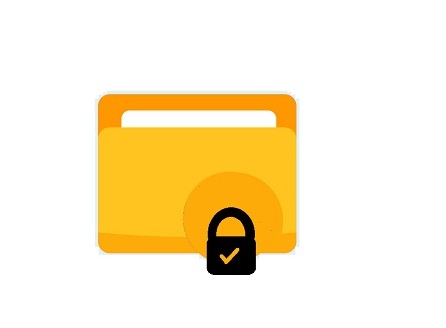
Many times when we do not want the public to access a particular folder, we can block it by setting up Password Protection using the .htaccess file. This article shows how to setup password protection.
The most common use case is when you are setting up a new website and you have copied the new files to a folder under your existing website. However, the current website being public will easily allow users to access the sub folder under your current Document Root. Hence, to prevent public access to this sub-folder, we can setup password protection using .htaccess and htpasswd.
Steps to setup Password Protection
Step 1: SSH into the server.
bash> ssh -l <user name> <Your server IP Address>
Step 2: Move to the folder where you need to set up password protection. In most cases, the document root will be in the following location – /home/<user name>/public_html/
bash> cd /home/<username>/public_html/new_folder
Step 3: Use the following command to create a .htpasswd file with username and password to login inside the new_folder.
bash> htpasswd -c .htpasswd User1
Step 4 : Ensure the .htpasswd file is set to permission 644
bash> chmod 644 .htpasswd
Step 5: Now lets create a file with the following name .htaccess
bash> touch .htaccess
Step 6: Open the file and insert the following content into the file. So that it protects the folder and request login credential to access the contents inside new_folder
bash> vi .htaccess
After opening the file using VI editor, insert the following content into the .htaccess file
#Password Protection Test
AuthName “Dialog Prompt”
AuthType Basic
AuthUserFile /home/username/public_html/new_folder
Require valid-user
Step 7: Now try accessing the new_folder and it will give you a dialog box to enter user name and password. So only users with valid login will be able to access contents inside the new_folder.
Hope the above steps helped you on how to setup password protection using .htaccess.
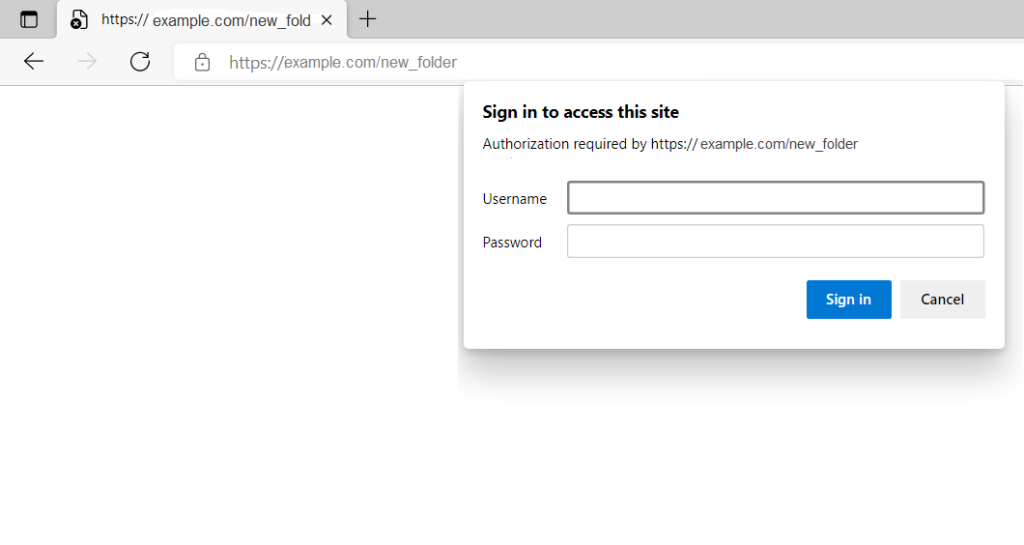
Meanwhile, if you want to password protect using a script, then here is one that I have created.
Protect.sh
#!/bin/bash
echo “Script to protect your folder”
echo “Path to the folder which needs to be protected”
read p_path
cd $p_path
echo “Enter User Name”
read username
echo “Enter Password”
read password
htpasswd -b -c $p_path/.htpasswd $username $password
if [ “$?” == “0” ];
then
echo ” Sucess – htpasswd file is created”
else
echo ” Sorry, something went wrong”
fi
cd $p_path/
chmod 644 $p_path/.htpasswd
touch .htaccess
echo ‘AuthName “Dialog prompt”
AuthType Basic
AuthUserFile ‘$p_path’/.htpasswd
Require valid-user’ >> .htaccess
echo “Thank you for using the script”

