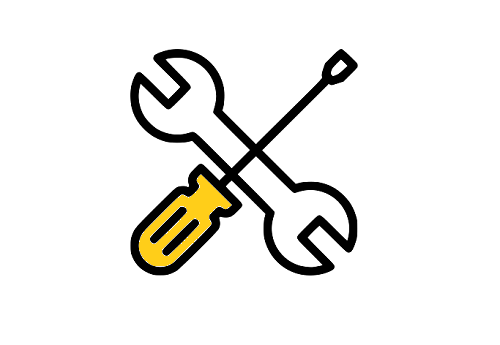
What is 503 Service Unavailable?
The 503 Service Unavailable Error, is a very common HTTP error code. This error denotes that the server is unavailable at that moment. There might be many reasons for a server to be unavailable, like under maintenance, it’s too busy, overload or other technical issues.
This is a server-side error, which denotes that its nothing to do with your PC, internet etc, but has to be fixed on the web-server end. Any website that you visit on the internet sends a request to the webserver to process your request. The webserver in return sends back the pages, along with a http status code, which denotes the status of the request. A status code of 200 is received when the request is rightly processed. The end user does not see this status code as the request was successful and the pages have been displayed. However, when the webserver is unavailable it sends out an error code of 503.
Few 503 Service Unavailable Errors you might see:
- 503 Service Unavailable
- 503 Service Temporarily Unavailable
- HTTP Server Error 503
- HTTP Error 503
- Error 503 Service Unavailable
- The server is temporarily unable to service your request due to maintenance downtime or capacity problems. Please try again later.
How to fix 503 Service Unavailable Error?
Since the reasons for 503 Service Unavailable, cannot be exactly pinpointed, we would need to step by step debug to narrow down to the exact cause of the error:
STEP 1:
Check the webserver logs to get details on the error received. The error logs will give the details on the error received and the next troubleshooting step can be taken based on those details.
STEP 2:
Server overload is one of the most common reason for the 503 errors. We all want lots of visitors, visiting our web application. However, if we are not prepared with adequate resources to support such heavy traffic then that can lead to overload on the server and hence lead to service unavailability.
If you identify that the traffic has increased and its genuine traffic then the next step should be to increase the hosting resources. So that an error does not occur. If the surge in traffic is seasonal or only during a promotion on the website. Then at those times additional hosting resources should be planned. Or you could also plan a load balancer or an auto scaling server architecture.
STEP 3:
In the event of a 503 error, due to overload, always investigate deeper to identify the reason for the surge in traffic. If the traffic is unexplained, then it could be a possible DDoS attack. As a preventive measure, scan the website/server for malicious content, and take necessary corrective actions like updating all softwares/plugins, strengthening the firewall, blocking suspicious IPs, removing malicious file and constantly monitoring the website until its back to normal.
STEP 4:
If the server traffic seems normal, then another reason for 503 error might be scheduled maintenance. For this you would need to check the server’s configuration options to identify the time window for automatic maintenance. It could be that the server is being unavailable during these maintenance timings.
STEP 5:
Firewall is configured to safeguard your website from attacks. At times, a faulty firewall configuration can misjudge a valid connection as a probable attack and reject the request. Such false positives can result in a 503 unavailable service error.
Conclusion
A 503 unavailable service error shows that your webserver is temporarily unavailable. Server overload is one of the most common reason for the 503 errors. Follow the step defined above and you should be able to resolve the error. If the error still persists, reach out to your site administrator to investigate deeper and fix the error.
If you want all your KPI‘s or Business metrics monitored on a single dashboard, join our BETA.

