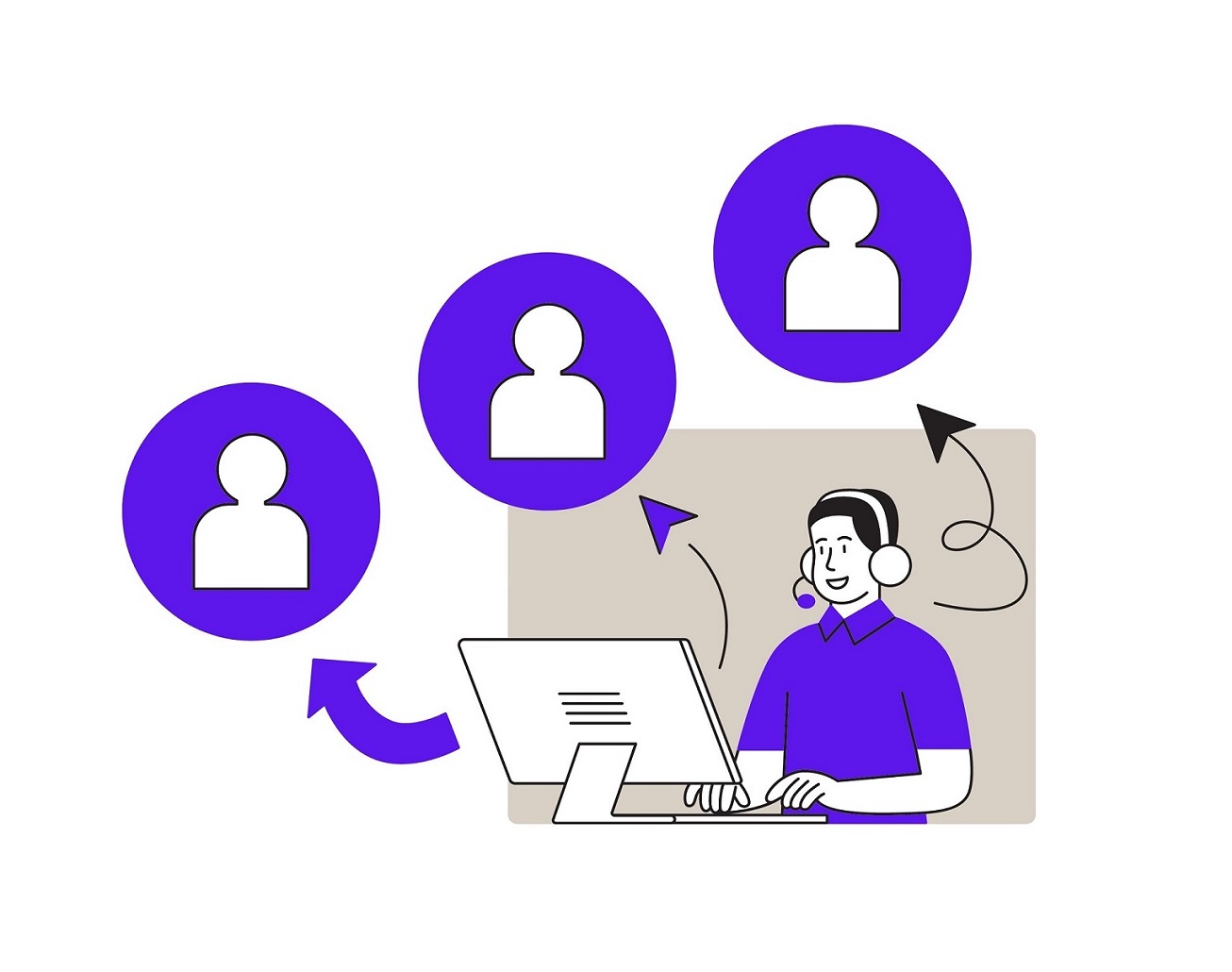
Customer support is a vital aspect of any business. But the traditional methods of providing support can be time-consuming and expensive. With the rise of artificial intelligence and natural language processing, there is a new way to automate customer support and streamline the process. One exciting development in this field is the use of ChatGPT. It is a powerful language model developed by OpenAI that can generate human-like responses to customer queries. In this article, we will explore how ChatGPT can be used to automate customer support. How it helps improve response time and enhance customer satisfaction. Whether you are a small business owner or part of a large enterprise, ChatGPT has the potential to transform the way you provide customer support.
ChatGPT can be utilized in various customer support scenarios to provide timely and accurate assistance to customers. Some use cases in customer support where you can use ChatGPT include:
Customer Service Chatbot:
Chatbots are becoming increasingly popular in customer service. They can handle large volumes of inquiries and provide instant responses to frequently asked questions. This can help improve customer satisfaction and reduce response times. You can develop a conversational chatbot using ChatGPT to handle customer inquiries and provide support 24/7. The chatbot can integrate into your company’s website, app, or messaging platform to offer instant responses to frequently asked questions such as order status, refund, cancellation, etc.
To develop a customer service chatbot using ChatGPT, you would need to train the model on a dataset of customer inquiries and responses. Then integrate it into your company’s website, app, or messaging platform. You would also need to design a conversational interface that allows customers to easily interact with the chatbot and get the information they need.
There are many tools and platforms available for building chatbots. Open-source frameworks like Rasa and Botpress, as well as commercial platforms like Dialogflow and IBM Watson. These tools can help you build, train, and deploy your chatbot.
Email Support:
ChatGPT can be used to provide automated email support to customers. To develop an email support system using ChatGPT, you would first need to gather a dataset of past customer interactions. Which includes both the customer’s inquiry and the support agent’s response. This dataset would then be used to train the ChatGPT model to recognize common issues and generate appropriate responses.
Once the model is trained, it can be integrated into your email support system to automatically generate responses to customer inquiries. When a customer sends an email to your support team, the system can analyze the content of the email and provide a relevant response based on the customer’s query.
Overall, using ChatGPT to provide automated email support can be a valuable tool for improving your customer support operations and enhancing the customer experience.
Voice Assistant:
You can use ChatGPT to develop a voice assistant that helps customers with their queries. You can integrate the voice assistant into your company’s phone system to offer customers a personalized experience. ChatGPT can understand natural language and provide contextually relevant responses.
To develop a voice assistant using ChatGPT, you would first need to train the model on a dataset of customer inquiries and responses, including both text and audio data. You would need to train the model to recognize and interpret natural language and provide contextually relevant responses.
Once the model is trained, it can be integrated into a company’s phone system. This helps to provide a personalized experience to customers. When a customer calls, the voice assistant can analyze the customer’s query. Provide a relevant response based on the customer’s needs. The voice assistant can also be programmed to recognize specific customers and provide personalized recommendations based on their history with the company.
Social Media Support:
Social media has become an important channel for customers to communicate with companies and seek support. Providing timely and effective customer service on these platforms is essential for building customer loyalty. ChatGPT can be used to provide support to customers on social media platforms.
Once the model is trained, it can be integrated into a social media management tool, such as Hootsuite or Sprout Social. When a customer posts a query on social media, the tool can analyze the content of the post. Then provide a relevant response based on the customer’s query.
Knowledge Base:
A knowledge base is a collection of information that provides customers with answers to frequently asked questions, troubleshooting tips, and other resources that can help them solve common issues. ChatGPT can be used to develop a comprehensive knowledge base for customers.
The model can be trained on past customer queries and responses to provide accurate and relevant solutions to common issues. The dataset should cover a broad range of topics and should be curated to ensure that it accurately reflects the types of queries that customers are likely to have. You may also need to include additional data, such as product manuals, technical specifications, and troubleshooting guides, to provide a comprehensive resource for customers. This can help customers to find answers to their queries without the need to contact customer support.

Overall, ChatGPT can be a valuable tool to automate customer support to provide quick, accurate, and efficient support to customers. It can help improve the customer experience and increase customer satisfaction.
How can ChatGPT be used in email support?
- Collect past customer interactions: Collect a significant number of past customer interactions with customer support through email. These interactions should include queries, requests, and complaints.
- Pre-process and clean data: The collected data should be pre-processed and cleaned to remove any irrelevant or sensitive information. The data should be in a format that ChatGPT can understand, such as plain text.
- Train ChatGPT on email interactions: Train the ChatGPT model on the pre-processed data using appropriate natural language processing techniques. The model should be trained to understand the intent of the customer’s email and provide appropriate responses.
- Integrate with email system: Integrate the ChatGPT model with the company’s email support system. This can be done by setting up an API endpoint to receive emails and generate responses using ChatGPT. You can also integrate ChatGPT with a third-party email automation tool.
- Test the model: Test the ChatGPT model on a small set of real customer emails to ensure that it is generating appropriate responses. Monitor the system closely to make sure that it is functioning as expected.
- Monitor and refine: Monitor the ChatGPT model over time and refine it as necessary. This can be done by reviewing customer feedback and identifying areas where the model is not performing as expected. The model should be continuously re-trained on new data to improve its accuracy and effectiveness.
By implementing these steps, ChatGPT can be used to automate email support. Provide faster and more accurate responses to customers. This can help to reduce the workload on customer support teams and improve the overall customer experience.
Steps to integrate ChatGPT with Helpdesk
Integrating ChatGPT API with popular Helpdesk systems like Zoho and Zendesk can help automate the process of answering customer queries and improve customer experience. Here’s how to use ChatGPT API to integrate Zoho or Zendesk Helpdesk system to automatically answer customer replies:
- Obtain API Key: First, you need to obtain an API key from OpenAI for the ChatGPT API. You can sign up for an API key on the OpenAI website.
- Configure Zoho or Zendesk: You need to configure your Zoho or Zendesk Helpdesk system to integrate with the ChatGPT API. Both Zoho and Zendesk have APIs that allow you to send and receive data from external systems.
- Send Customer Queries to ChatGPT API: Once you have configured your Helpdesk system, you need to send customer queries to the ChatGPT API. This can be done by sending an HTTP request with the customer’s query as a parameter to the ChatGPT API endpoint. The ChatGPT API will then return a response with the best answer for the customer query.
- Process Response and Display: After receiving the response from the ChatGPT API, you can process it and display it to the customer in the Zoho or Zendesk Helpdesk system. This can be done by parsing the response and extracting the relevant information.
- Train ChatGPT API: To improve the accuracy of the ChatGPT API, you can train it with your own Helpdesk data. This can be done by providing the ChatGPT API with your Helpdesk data and allowing it to learn from it. The ChatGPT API will then be able to provide more accurate answers to customer queries.
How to automate customer support
By integrating ChatGPT API with Helpdesk systems, you can automate the process of answering customer queries and improve customer experience. The ChatGPT API is a powerful tool that can provide accurate and relevant answers to customer queries. Helping to reduce the workload of your support team and improve customer satisfaction.
Sample Implementation: ( Python)
Here’s an example of how to retrieve a customer query from Zoho Desk using the Zoho Desk API in Python:
import requests
import json
# specify the Zoho Desk API endpoint and authentication token
endpoint = “https://desk.zoho.com/api/v1/tickets”
auth_token = “your_auth_token_here”
# function to retrieve customer queries from Zoho Desk
def get_customer_query(ticket_id):
headers = {
“Content-Type”: “application/json”,
“Authorization”: f”Zoho-authtoken {auth_token}”
}
params = {
“include”: “description”,
“ticketId”: ticket_id
}
response = requests.get(endpoint, headers=headers, params=params)
return response.json()[“data”][0][“description”]
# example usage: retrieve a customer query from Zoho Desk and send it to the ChatGPT API
ticket_id = “12345”
customer_query = get_customer_query(ticket_id)
response = get_chatgpt_response(customer_query)
print(response)
In this script, we first specify the Zoho Desk API endpoint and authentication token. We then define a function get_customer_query() that retrieves a customer query from Zoho Desk using the requests.get() method, and returns it as a string.
We then demonstrate an example usage of the function by retrieving a customer query with ticket ID “12345”, passing it to the get_chatgpt_response() function to get a response from the ChatGPT API, and printing the response.
See below,
import requests
import json
# specify the ChatGPT API endpoint and API key
endpoint = “https://api.openai.com/v1/engines/davinci-codex/completions”
api_key = “your_api_key_here”
# function to send a customer query to the ChatGPT API and receive a response
def get_chatgpt_response(query):
headers = {
“Content-Type”: “application/json”,
“Authorization”: f”Bearer {api_key}”
}
data = {
“prompt”: query,
“max_tokens”: 50,
“temperature”: 0.5,
“stop”: [“\n”]
}
response = requests.post(endpoint, headers=headers, json=data)
return response.json()[“choices”][0][“text”].strip()
# example usage: send a customer query from Zoho Desk and receive a response
desk_query = “How do I change my password?”
response = get_chatgpt_response(desk_query)
print(response)
Note: This is just an example script, and you may need to modify it to suit your specific use case and programming environment. Additionally, you may want to add error handling and other features to make the script more robust and user-friendly.
Conclusion:
In conclusion, integrating Helpdesk systems with ChatGPT API can be an effective way to automate customer support and improve customer satisfaction. By using the ChatGPT API to automatically answer customer queries, businesses can reduce the workload of their support teams and provide faster, more accurate responses to their customers. The step-by-step process outlined above provides a general framework for implementing this kind of system, although the details will vary depending on the specific helpdesk system and programming environment being used. Overall, leveraging the power of artificial intelligence and machine learning technologies like ChatGPT can help businesses stay competitive in today’s fast-paced and ever-changing marketplace.


