
What is SSL?
An SSL certificate is a digital certificate that provides authentication for a website and enables an encrypted connection. SSL stands for Secure Socket Layer. SSL ensures that all information passed between two mediums are secure and private. Follow the below steps to know how to install SSL.
How to Install SSL Certificate?
The first step for installing SSL, is generating a CSR. Hence, check this guide to generate a CSR.
Based on the generated CSR, purchase an SSL certificate from a Certificate Authority like, IdenTrust, Comodo/Sectigo, Digicert, GeoTrust or check with your hosting provider. However, if you are looking for a free SSL, then go for Let’s Encrypt.
After the certificate has been bought and issued by the Certificate Authority, you can proceed with deploying the certificate in your cPanel. Follow the steps below:
1. Login to your cPanel account
2. Once on the cPanel account, click on the ‘SSL/TSL’ option, under the ‘Security’ section.
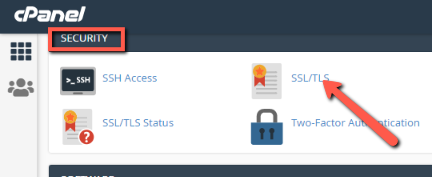
3. Click on ‘Manage SSL sites’ under INSTALL AND MANAGE SSL FOR YOUR SITE (HTTPS).
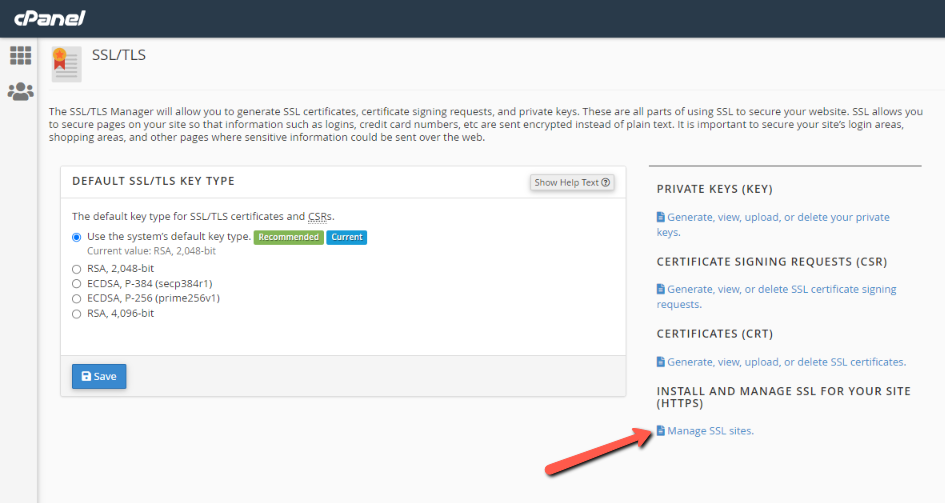
4. This then opens up the form to copy the certificate code you received from the Certificate Authority including —–BEGIN CERTIFICATE—– and —–END CERTIFICATE—– and paste it into the Certificate: (CRT) field under the Install an SSL Website section.
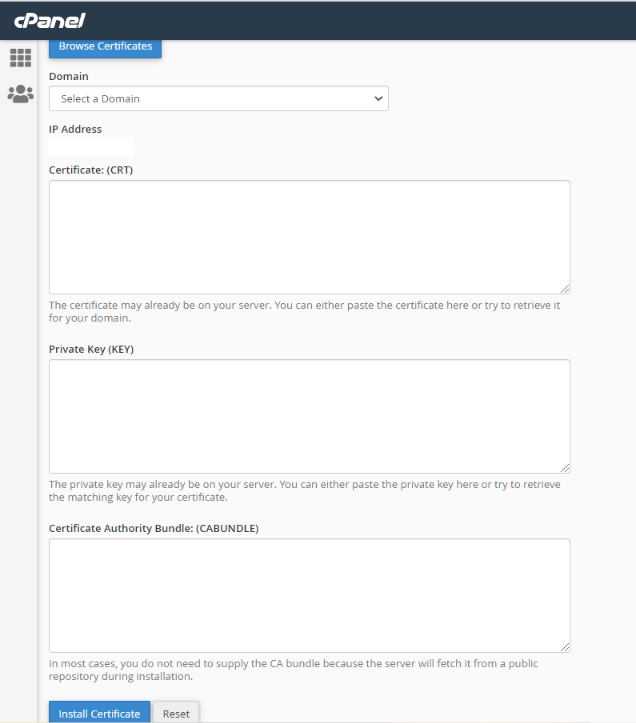
5. After the certificate has been added, click the “Autofill by Certificate” button next to the certificate entered. This will cause the Private Key to auto-populate if you used the CSR creator inside of cPanel previously.
You may also choose the domain from the drop-down and manually enter the certificate and private key into the corresponding fields.
6. Copy the CA Bundle and paste it under the ‘Certificate Authority Bundle’ field.
7. Click “Install certificate” to complete your installation.
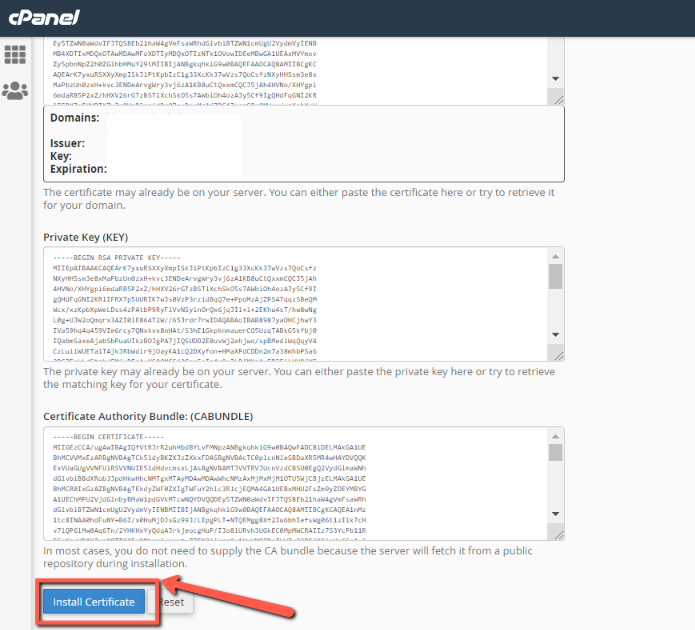
8. Check your site’s newly installed SSL, by accessing https://yourdomain.com

