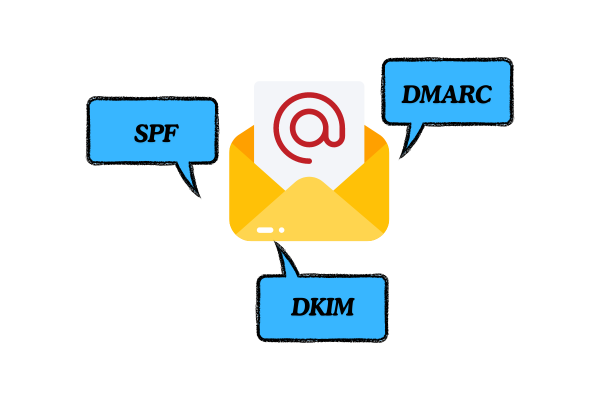
Email remains a critical communication tool for individuals and organizations worldwide. However, its ubiquity and ease of use make it a prime target for cybercriminals. Email attacks such as phishing, spoofing, and spam can have devastating consequences, from data breaches to financial losses. Fortunately, technologies like DMARC, DKIM, and SPF are essential in fortifying email security. This article on the role of DMARC DKIM and SPF in email attacks delves into the nature of email attacks and how these technologies can mitigate the risks.
Understanding Email Attacks
- Phishing: Phishing attacks involve sending deceptive emails that appear to come from a trusted source, luring recipients into revealing sensitive information like passwords, credit card numbers, or personal data. These emails often contain malicious links or attachments.
- Spoofing: Email spoofing is the forgery of an email header so that the message appears to have originated from someone or somewhere other than the actual source. This technique is often used to trick recipients into opening emails and possibly malicious links or attachments.
- Spam: Spam involves sending unsolicited emails, often for advertising purposes. While not always harmful, spam can clog inboxes and sometimes carry malicious payloads.
The Role of DMARC, DKIM, and SPF
To combat these threats, email authentication standards like DMARC, DKIM, and SPF have been developed. Each plays a unique role in verifying the legitimacy of email messages.
1. SPF (Sender Policy Framework)
SPF is an email authentication protocol that allows domain owners to specify which mail servers are permitted to send emails on behalf of their domain.
How SPF Works:
- A domain owner publishes an SPF record in the DNS (Domain Name System) that lists authorized mail servers.
- When an email is received, the recipient’s mail server checks the SPF record to verify if the email was sent from an authorized server.
- If an authorized server does not send the email, the system can mark it as spam or reject it.
Benefits
- Reduces the chances of spoofing by ensuring that only legitimate servers can send emails from a specific domain.
- Helps in filtering out spam and malicious emails.
2. DKIM (DomainKeys Identified Mail)
DKIM provides a way to validate that an email message was indeed sent and authorized by the owner of that domain. It uses cryptographic signatures to verify the authenticity of the message.
How DKIM Works:
- The sender’s mail server adds a DKIM signature to the email’s header.
- The mail server generates this signature using a private key and publishes the corresponding public key in the DNS.
- The recipient’s mail server retrieves the public key from the DNS and uses it to verify the signature.
- If the signature matches, the system considers the email authentic
Benefits
- It ensures that the email remains unaltered in transit.
- It provides a way to verify the sender’s legitimacy.
3. DMARC (Domain-based Message Authentication, Reporting & Conformance)
DMARC builds on SPF and DKIM to provide an extra layer of security. It enables domain owners to publish policies on how to handle emails that fail SPF or DKIM checks and receive reports on these activities.
How DMARC Works:
- A domain owner publishes a DMARC policy in the DNS, specifying actions (such as quarantine or reject) for emails that fail SPF or DKIM checks.
- When an email fails these checks, the recipient’s mail server consults the DMARC policy to determine the appropriate action.
- DMARC also sends reports back to the domain owner, providing insights into email traffic and any potential abuse.
Benefits
- Provides domain owners with visibility into how their domain is being used or abused.
- Helps prevent phishing by specifying strict handling policies for unauthenticated emails.
- Enhances overall email security by leveraging both SPF and DKIM.
Implementing DMARC, DKIM, and SPF
SPF Implementation:
- Create an SPF record and publish it in the DNS.
- Specify all legitimate mail servers that can send emails for your domain.
- Example SPF record:
v=spf1 include:_spf.google.com ~all
DKIM Implementation:
- Generate a DKIM key pair (private and public keys).
- Publish the public key in the DNS.
- Configure your mail server to sign outgoing emails with the private key.
- Example DKIM record:
v=DKIM1; k=rsa; p=MIIBIjANBgkqhkiG9w0BAQEFAAOCAQ8AMIIBCgKCAQ...
DMARC Implementation:
- Create a DMARC policy and publish it in the DNS.
- Specify how to handle emails that fail SPF or DKIM checks.
- Example DMARC record:
v=DMARC1; p=reject; rua=mailto:dmarc-reports@yourdomain.com
Conclusion
Email attacks pose a significant threat, but technologies like DMARC, DKIM, and SPF provide robust defences. By implementing these protocols, organizations can greatly reduce the risk of email-based threats, protecting both their data and their reputation. Staying informed and proactive in email security is crucial in today’s digital landscape, where cyber threats continue to evolve.


